AppZapper
Macintosh has one of the easiest application installs in the industry. Usually, it is a simple mount-drag-drop and you are ready to go. The uninstall process, on the other hand, is deceptively simple.
The quality of freeware and shareware on the Mac is so great that the average user cannot be blamed for wanting to try everything. If you have been using your Macintosh for long enough, you know that dragging the .app into the Trash does not remove everything. Preferences, caches and all kinds of other files may have been left behind. None of this is harmful, for the most part, but it does create bloat and may create conflicts in the future.
AppZapper is for the serial shareware/freeware experimenter who wants the peace of mind of a clean uninstall.
First Impressions
AppZapper is shareware that is free for the first 5 zaps or uninstalls and $12.95 after that. I tried AppZapper on six applications and made sure they were of some variety. I especially wanted to make sure I tried it on a large application that would have its tentacles all over my hard drive.
The installation is as simple as most OS X apps. Open the .dmg file and it will be mounted. Once mounted, copy AppZapper.app to Applications folder and then run.
The people behind AppZapper have really concentrated on making the ‘zapping’ of applications simple. The end result is that the AppZapper draws on our natural Mac instincts of dragging an application into the Trash. In the AppZapper world, you drag it into the AppZapper.
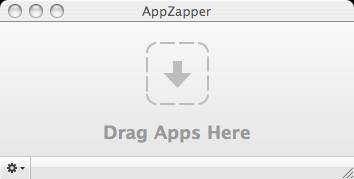
The Preferences allow you to keep default apps (like iTunes, iPhoto) safe. It also allows you to set those apps you would like to be protected at all times, to prevent accidental ‘zaps’.
Yes, But Does it Work?
The first application I tried it on, the now-obsolete Hymn, immediately brought up a window describing every file it found related to the application- in this case 2 files worth 179 KB- displaying the path to the file, its icon, size and a Spotlight button that would show you the file in Finder.
Great- click ‘Zap’ and the only indication that it worked was a tremendous, sci-fi zap sound (easily disabled from the Preferences) that made it clear that Hymn had indeed been zapped.
I tried it on four more applications and it worked perfectly each time. It usually only found two files to remove- the .app and a preferences file. In the case of Butler, however, AppZapper found 4 different files in 4 different locations. I said zap and zapped it was.
So finally, I tried the big boy- SketchUp. Google bought SketchUp (a 3d drawing tool) this week and I thought I would give it a try. I downloaded it, fiddled with it and realized I had no use for it (and the full version costs $495) and so off to the Trash can. Only wait, this would be a perfect application to test on the AppZapper. It was huge (190 MB scattered all over my computer) and had a proper package installation instead of the usual drag-and-drop.
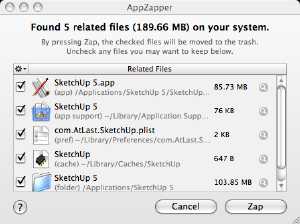
AppZapper handled it perfectly, discovering 6 files in as many locations.
Final Thoughts
AppZapper is a great piece of software that is easier to use than I had expected. There are very few obvious weaknesses of the Mac OS X, but the clean uninstall has been one of them and the AppZapper has taken care of that. The big fear is that the next version of OX X could actually include functionality of this kind and make software like this unnecessary. Don’t think Apple wouldn’t do it- they’ve taken ideas from great freeware and incorporated them in the OS (Konfabutor, anyone?)
Also, there are some apps you may not want to zap with the AppZapper, such as applications that you may re-install in the future. It may be useful to have those preferences around, just in case.
P.S. - A Philosophical Experiment
Of course, there is this philosophical issue of uninstalling the AppZapper (not that I would ever want to). The question then is that is there a meta-AppZapper? Or, to put it another way, who will zap the Zapper? As an experiment, I actually dragged AppZapper to the AppZapper window. Thankfully, it told me that this application was kept safe in my Preferences. If I turned that Preference off and tried to zap AppZapper, it appeared (and sounded zap) like it had been zapped. But a quick look at my Applications folder showed that it had not, until I closed the AppZapper. And it was gone. The AppZapper had zapped itself.


Comments
Note about uninstalling an application if you want to keep the preferences: when you drag the specific app into AppZapper you can deselect the files you want to keep. If you zap it then you’ll see that AppZapper deleted everything but the file you deselected.
I can’t tell you stupid it is that you need a third-party app ($13 no less) just to uninstall software on OS X. I recently tried removing an old install of FCP on my system so that I could replace it with a new version. The new version kept trying to use the old serial, so I spent hours scouring my system looking for each and every reference to FCP before I could use my new copy.
I’m glad to see developers trying to fill this gap in OS X’s ease-of-use (or lack thereof) but this is a feature that OS X should really have built-in.
AppZapper is the uninstaller Apple forgot. A slick safety system remembers which apps you want to keep safe, and the log tracks all the files you’ve zapped. -Instant Tax Solutions